- Access your control panel
-
Click on the "MultiPHP Manager" tool

-
Select the domain you wish to modify
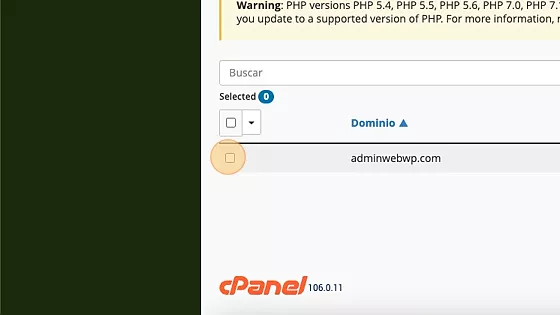
-
Select the PHP version you want to apply
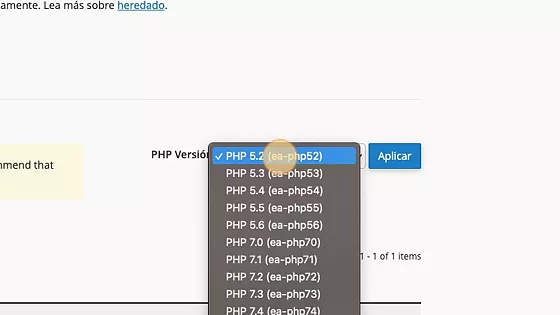
-
Click on Apply, and that's it. The selected PHP version will be enabled on your domain.

Click on the "MultiPHP Manager" tool

Select the domain you wish to modify
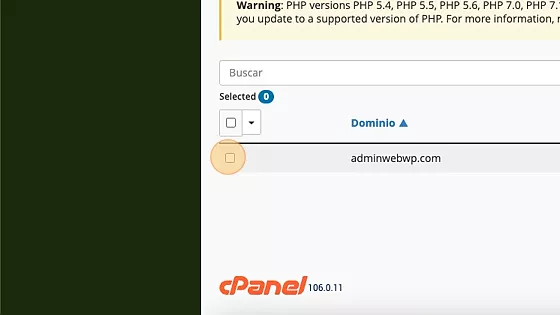
Select the PHP version you want to apply
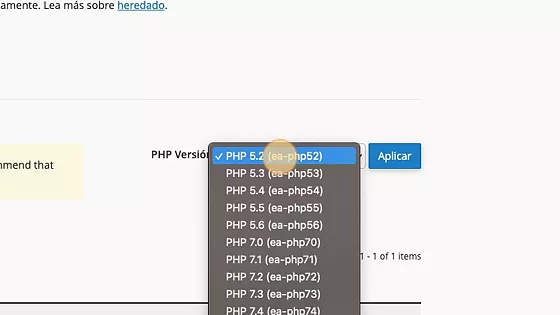
Click on Apply, and that's it. The selected PHP version will be enabled on your domain.

